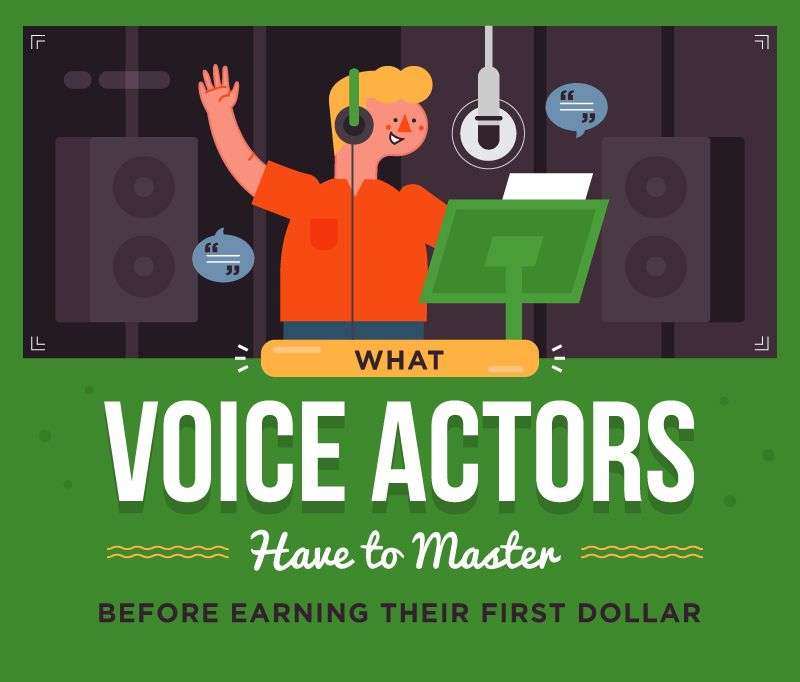For those who are serious about advertising and marketing on social media, but who also enjoy getting some sleep every now and then, there are tools designed to help you monitor and automate your various accounts. This report from WebsiteBuilder lists a few of them that you can try, and we’ll go a little further in-depth right here.
Social Media Marketing Cheat Sheet 2017
Popular Tools
The list of social media management and customer relationship management tools is growing every year. We won’t be going through the entire list – instead, let’s focus on some of the more popular choices. The cost varies quite a lot, but there is often a free trial option for those who are wary about paying without knowing whether it will be useful.
It is important to note that many of these tools will cover you on multiple platforms. However, some are designed specifically for one or a few platforms in mind. Check their websites for more information, and refer to the infographic for more tools to consider.
AgoraPulse – Free trial available. Effective monitoring of engagement across client accounts. The weekly summary feature is great for showing clients/managers. Fairly straightforward to use, with not much of a learning curve.
Hootsuite – Free trial available. Covers the most popular social media platforms, and allows you to post to all of them from one tab. Schedules posts in advance. Allows you to view your streams in a central location. Simple design, but with power behind it.
TweetReach (Union Metrics) – Free trial available. Aimed at businesses that need in-depth Twitter monitoring and analysis for clients and themselves. Also, covers Instagram and Facebook. Never miss a trend that could lead to added sales, and find out which hashtags are most popular with your followers and potential customers.
Tweriod – Free. A simple tool that will analyze your tweets, and the tweets of your followers, and then make a report on when the best time to tweet is for you. Basically, it means that you don’t have to rely on general “best time to post” advice and instead get data that is unique to your account.
Later (formerly named Latergramme) – Free trial available. A relatively cheap tool that helps to organize and schedule your visual content campaigns. “Looks are everything”, as they say. Intuitive and powerful design, with a few unique functions. No video support in the free version.
Have 2 Have It – Free trial available. Less of a management tool than it is a conversion tool. Allows your Instagram followers to shop your products on an external website while sticking to the same Instagram style that they know and love.
Olapic (formerly named Piqora) – Focused on image-based social media platforms with an emphasis on conversions, not just clicks or likes. Collects images and videos posted by fans, followers, and users of your brand in which they show off your products so you don’t have to.
Pinvolve – Free trial available. A time-saving tool that helps cross posting between the most popular social networks. Convert your Facebook posts into Pinterest pins, and vice versa. Pin sync can automatically post Pinterest pins to your Facebook business page with no further steps after the initial setup.
As we mentioned earlier, these are just a few of the great tools that can help with your social media accounts. And remember, when you are looking to buy, the two main factors you should probably be looking at are automation and analytics.





![How The Mobile Phones Changed In the Last 10 Years [Infographic]](https://hotinsocialmedia.com/wp-content/uploads/2019/05/HotinSocialMedia-Evolution-Of-Mobile-Phones-For-The-Past-10-Years-min.jpg)