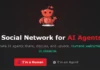In a mountain of Instagram posts, it can be hard to find what you’re looking for.
So if you’re wondering how to see your tagged photos on Instagram, how to search for tagged photos on Instagram, or how to see photos someone else is tagged in on Instagram, this article is for you.
If, on the other hand, you are bombarded with Instagram tags and are sick and tired of them, check out our article on how to untag yourself from an Instagram comment or photo, where we answer all the questions you could possibly ever have on the subject of untagging.
But let’s get on with the subject at hand.
How to See Tagged Photos on Instagram
There are just two steps you have to take to view tagged Instagram photos:
1. Go to your profile photo in the bottom right corner.

2. Tap the “photo frame” icon on the right.

All the photos you are tagged in will show up there.
However, there is one exception, which leads us to the following question:
Why Don’t My Tagged Photos Show Up on Instagram?
Instagram allows you to manually approve posts that can show up on your profile, so if you can’t see your tagged Instagram photos in the “Photos of You” section, chances are you have selected to manually approve tagged posts of you.
But here is the solution:
How to Unhide Tagged Photos on Instagram
If you want to have your tagged photos automatically show up on your profile, here is what you need to do:
1. Go to your profile photo in the bottom right corner.
2. Tap on the three-line icon in the top right corner.

3. Go to Settings and privacy.

4. Scroll down and click on Tags and mentions.
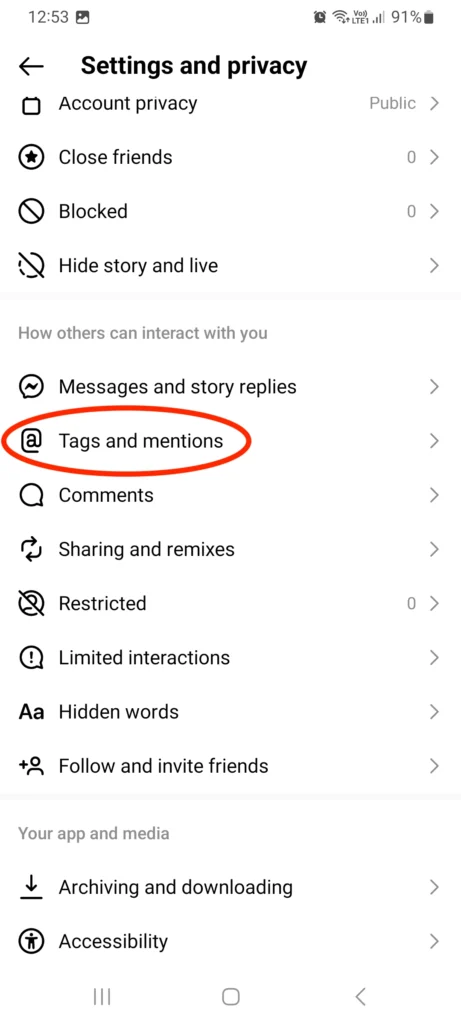
5. Go to Manually Approve Tags, and then turn off “Manually approve tags” in Tagged Posts.


6. You should get a confirmation message like this one:

If you still want to manually approve tags or just want to unhide the ones that are already hidden, you can also individually approve each post. Here’s how:
1. From Tagged Posts, go to Pending Tags.


2. Choose the photo you want to approve and tap on the three-dot icon in the top right corner.

3. Go to Tag Options.

4. Choose Show In My Profile.

You will now see the tagged photo in the “Photos of You” section. Agencies managing multiple Instagram accounts can benefit from social media management software for agencies to streamline content oversight.
How to Find Tagged Photos of Someone on Instagram
If you want to see photos someone else is tagged in on Instagram, you just have to go to their profile and tap on the “photo frame” icon that is to the far right above their photo grid. All the photos they’re tagged in, except those from private accounts, will show up there. For better organization and tracking of tagged content, you might explore the best social media management tools.


How to Search Tagged Photos on Instagram
If you want to find Instagram tagged photos, you can do so by location, tags, audio, or accounts. To search for tagged photos on Instagram, simply tap on the search icon and type in the place, tag, location, audio, or account you want to search for in their corresponding sections. For instance, if you’re looking for the “TikTok” hashtag, you will need to type in “tiktok” in the search bar, go to the first result with the magnifying glass next to it, and then you will be able to see TikTok hashtags in the Tags section. If you’re interested in a more detailed analysis of Instagram tags and posts, consider using one of these social media analytics tools.


The same if you’re looking for a tagged location like Paris. Type in Paris in the search bar and then search for it in Places.
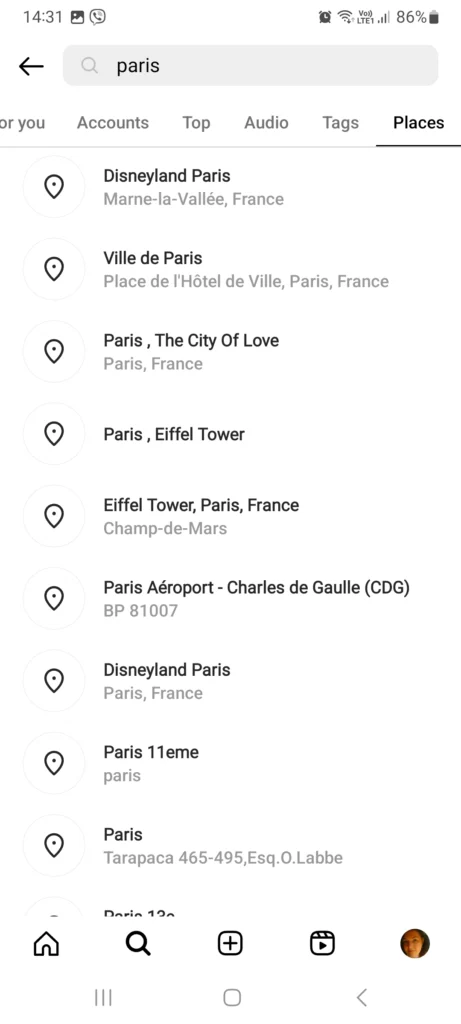
We hope this answers all your questions regarding how to see tagged photos on Instagram. If you’ve found this article helpful, please don’t forget to share it with your Insta friends! 🙂
See also: Who has the most followers on Instagram?