
One of the things that made Snapchat so different from other social networks is the fact that you can add your friends and create a community through rather particular methods.
If on Facebook or Instagram the only way you can follow someone or add them as your friend is by searching for them and choosing “Add Friend” or “Follow”, on Snapchat there are several other ways to create a friends list.
And the most interesting one is the Snapcode. In today’s article we’ll answer questions like what a Snapcode is, what does added by Snapcode mean, how can someone add you by Snapcode and how can someone get your Snapcode.
So let’s take it one by one:
- What’s a Snapcode?
- What Does Added by Snapcode Mean?
- How Do I Find My Snapcode?
- How Does Someone Add You by Snapcode?
- How Can Someone I Don’t Know Have Added Me by Snapcode?
- How Do You Stop Getting Added on Snap by Random People?
Added by Snapcode Meaning
1. What’s a Snapcode?
A Snapcode is a unique dotted-style image that works like a QR code you can scan in the Snapchat app to reveal new functions. Its purpose is to make the process of adding friends easier, as well as to access exclusive content, unlock Filters and Lenses, and link to websites. The feature was added in 2015.

2. What Does Added by Snapcode Mean?
When someone adds you by Snapcode on Snapchat, it means that they have access to your unique Snapcode that they scanned in the app. That can be either in your presence by scanning your Snapcode directly with their phone, or from a saved image of your Snapcode that they then scan in the app.
3. How Do I Find My Snapcode?
When you open Snapchat, your Snapcode will be visible at the top left-hand corner, in the shape of a dotted yellow square with your profile picture in the middle. When you tap on it, you can choose to share your Snapcode or share your profile link, which does the same thing, or save it to your camera roll.


How about on desktop? How do I find my Snapcode on desktop?
On desktop, log in at accounts.snapchat.com, choose “My Snapcode” and then “Download Snapcode”.
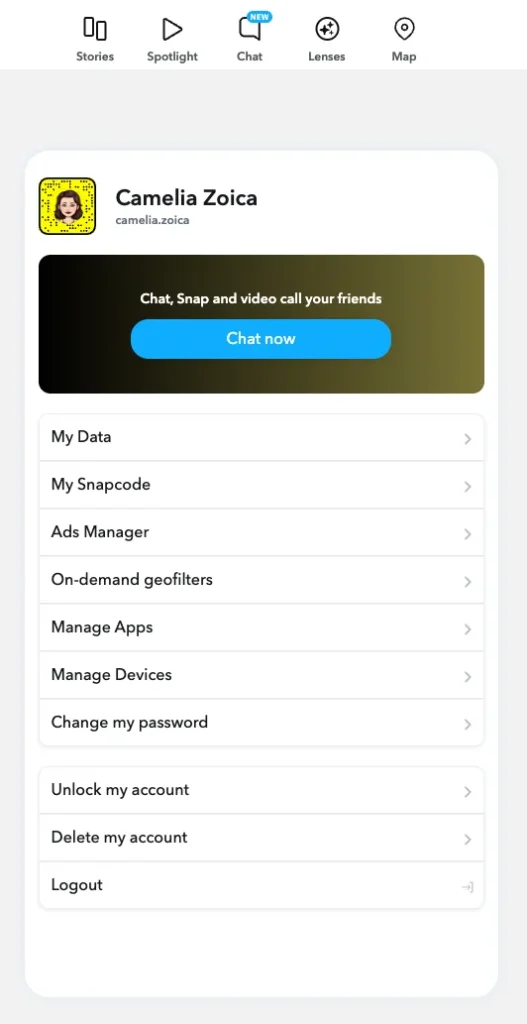

4. How Does Someone Add You by Snapcode?
There are two ways for someone to add you by Snapcode:
- In person – if they’re next to you, they can scan your Snapcode directly with their phone. They should point their Snapchat camera at it, hold on the screen, scan, and tap the “Add Friend” button.
- By saving and scanning your shared Snapcode. They can do that from “Add Friends”, which can be found on the profile page or by clicking on the “+ human” icon located at the top right corner of your Snapchat camera. Then tap the small ghost icon at the right of the “Find friends” search box. Your camera roll will show up. Tap a photo with a Snapcode to add a friend.

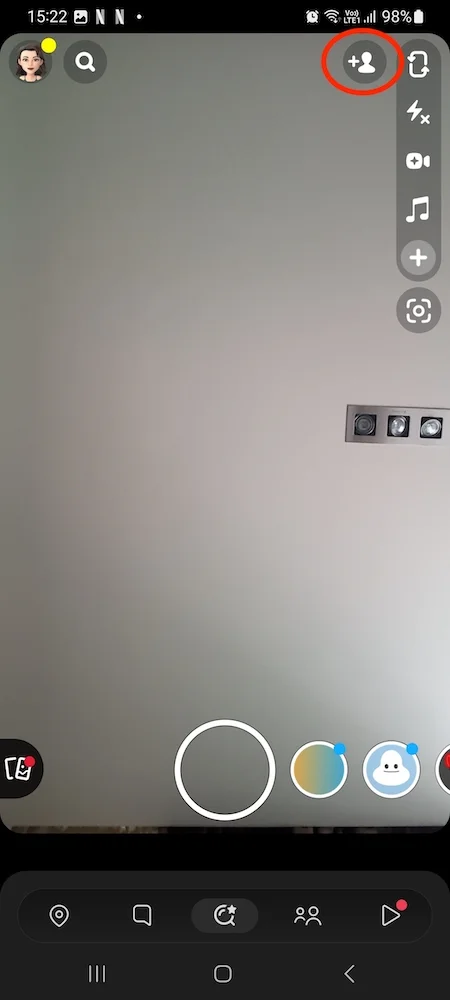
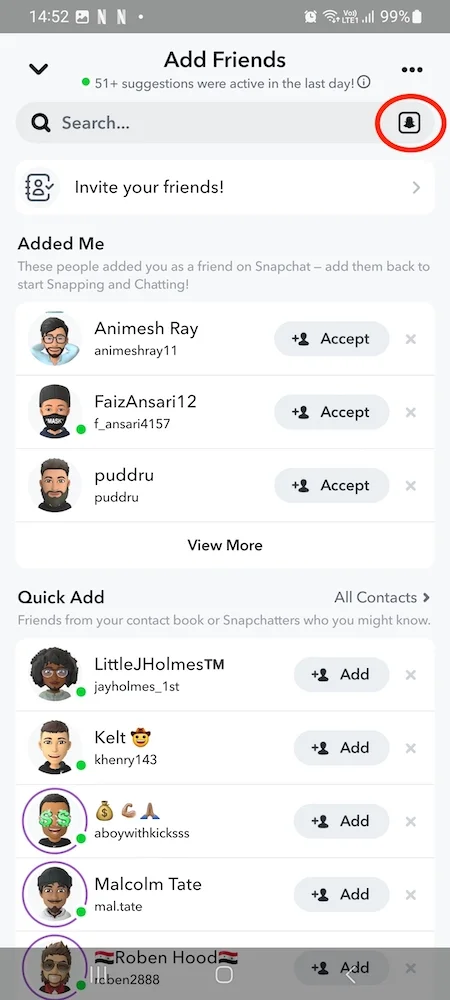
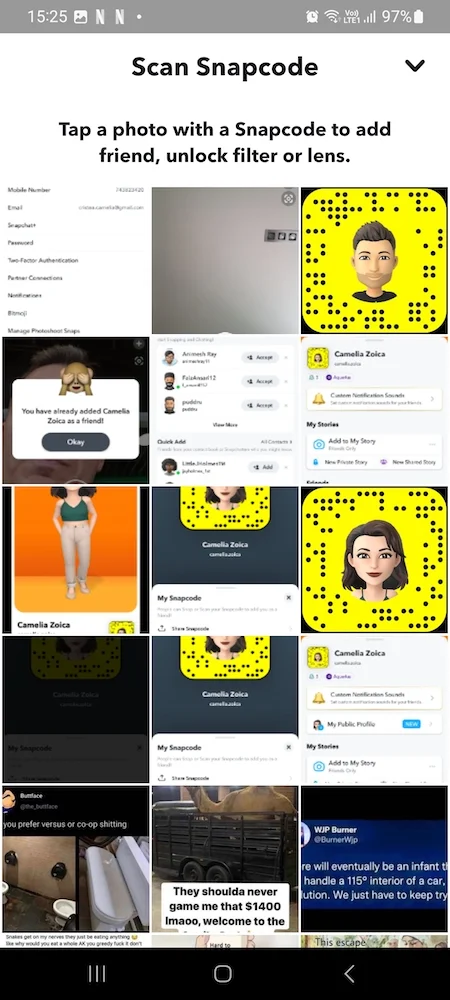

Then, wait for your friend to add you back. Remember, sometimes you might not be able to send snaps to a friend unless they add you back.
Snapchat Support seems to have outdated information regarding Snapcodes. They suggest going to your Profile, tapping the Settings cog wheel icon, and then choosing “Snapcodes”, but there currently is no “Snapcodes” in Settings.
5. How Can Someone I Don’t Know Have Added Me by Snapcode?
Are random people adding you on Snapchat, especially by Snapcode? How does someone get your Snapcode if they don’t know you and you haven’t shared it with them?
There are three ways people can add you by Snapcode without you sharing your code directly with them:
- If you’ve posted your Snapcode image on a blog or somewhere public. Anyone who sees your Snapcode image can scan it in the app and find you.
- If people you know have shared your Snapcode with others. All your Snapchat friends have access to your Snapcode and they can share it with anyone they want to.
- If your Snapcode has been scammed. Believe it or not, there are bots out there able to generate QR codes, and they can happen to randomly stumble upon yours.
Which brings us to the next question:
6. How Do You Stop Getting Added on Snap by Random People?
Unfortunately, there is no way to completely avoid this, but here are a few ways to protect your account from random people adding you on Snapchat. Go to Settings -> Privacy Control and do these three things:
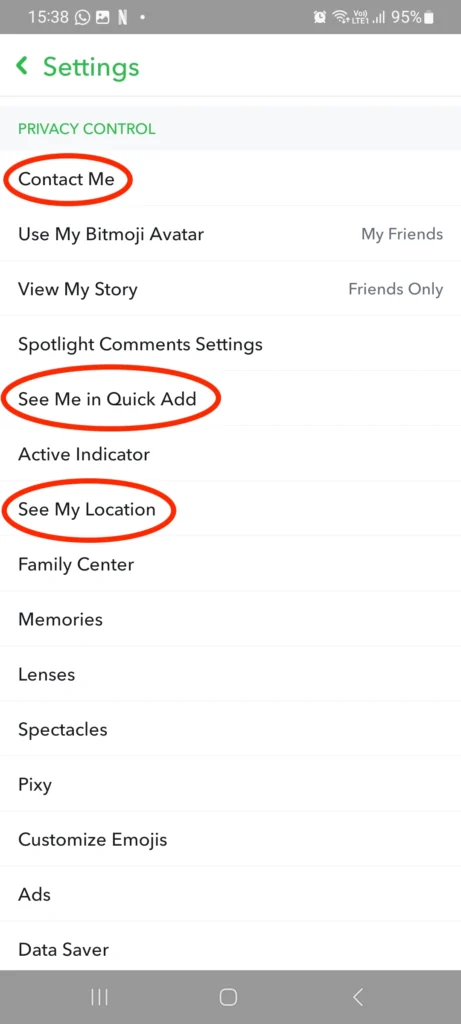
- Tap on “Contact Me” and tick the “Friends” or “Friends and Contacts” option so that only your friends are able to contact you directly.
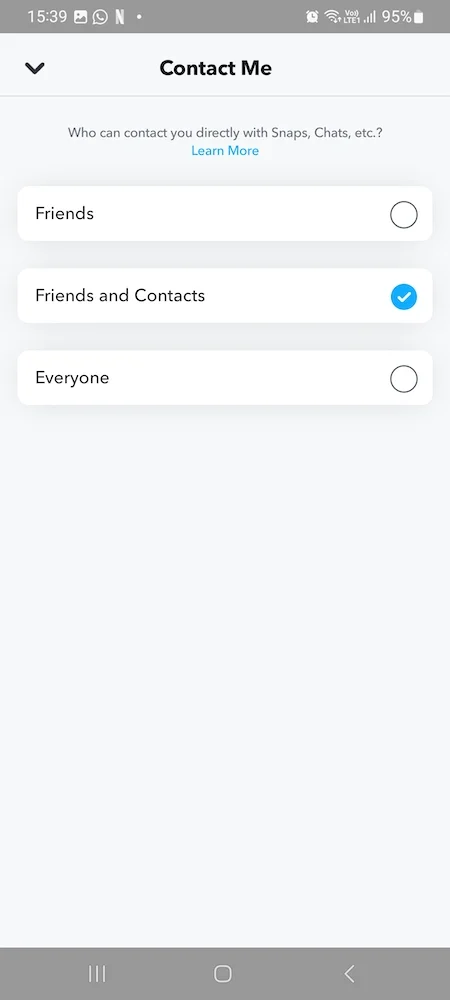
- Then go to “See Me in Quick Add” and uncheck the box there. The app uses Quick Add to make it easier for snapchatters to find mutual friends or other connections, so if you don’t want friends of friends looking for you, you can opt out.

- Go to “See My Location” and enable “Ghost Mode”. Really nobody on Snapchat needs to know your location, and with bots and all kinds of ill-intentioned people lurking around, it’s better to be safe than sorry and not share your location with anyone.
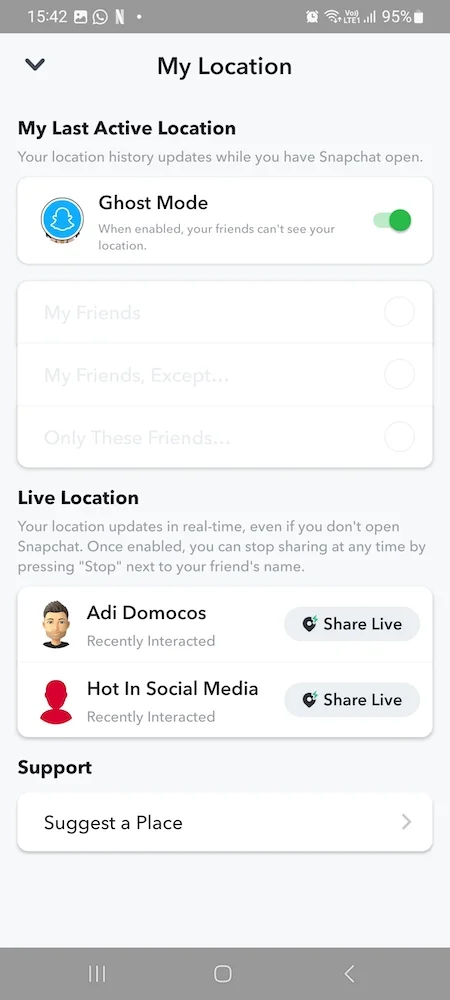
And of course, like with any other social media app, you can always block someone who is bothering you.
Pretty easy, right? I hope this article clarifies the “added by Snapcode” meaning for you. Don’t forget to share it with your Snapchat friends so that you can all have fun and stay safe on Snapchat! If you want to keep track of your Snapchat activity and mentions, using social media monitoring tools can help you stay informed.
See also: How to Use Snapchat Filters?












