
When Vine shut down in 2016, it left a massive hole in the hearts of all of its fans and users.
But here comes Vine 2.0, officially known as Byte App, to try to mend all those broken pieces together.
If you have no idea what I’m talking about and have never used Vine or maybe not even heard about it, here’s a short brief:
Launched in January 2013, Vine was a video hosting service looping six-second-long videos that brought to fame people like Shawn Mendes, Jake and Logan Paul, and the one and only Thomas Sanders. If you don’t know Thomas, I highly suggest you check out his story time videos, they’re hilarious:
But back to the story. Vine was acquired by Twitter in October 2012 before it was even launched, which ultimately seems to have led to its demise. It was mainly due to lack of monetization on the platform and not enough development, especially when compared with competing apps like Snapchat, which was constantly releasing new features.
If you want to get the whole scoop on what happened to Vine, this article by Vanity Fair paints the picture quite well.
Long story short, when Vine was shut down, its fans tried to find solace in other apps like Snapchat and TikTok, but for many it was never the same.
Which is what leads us to Byte.
So what is Byte App? Everything you need to know about the successor of Vine
I believe this official tweet from Byte sums it up perfectly:

So there you have it. Launched on January 24th, 2020, after more than two years of beta testing and teasers, Byte was created specifically to fill in the void left by Vine by none other than Vine’s co-founder, Dom Hofmann.
So you already know it’s gonna be great when the mind behind it is the same as behind Vine. With the insight he has on what went wrong the first time, Dom has a huge chance to get it right the second time.
Of course, we can’t predict for sure whether it will survive in a market saturated with video apps, but it definitely has a lot of potential to succeed. And with 1.3 million downloads in its first week after launch, it most certainly had a great start.
We’ll just have to wait and see how it pans out.
How to use Byte App?
Ok, so now that we’ve seen what Byte is all about, let’s see how we can use it.
Signing up
After downloading the app on your Android or iOS device, you have the option of signing in with Google or Apple. There is currently no standalone sign-up option in the app.
Navigating the app
Navigating Byte is pretty straightforward and intuitive.
When you first open the app and you haven’t followed anybody yet, you’ll see videos right away on your home feed. Those are videos rebyted by the Byte development team, so you’ll see content right away, which will give you a good feel of how the app works and looks.
On the search tab, underneath the search bar, you will currently find the five main discovery channels:
- Spotlight
- Experimental: New & Trending
- Popular Now
- Experimental: Your Mix
- Latest
If you’re looking for something more specific, you can explore a variety of genres like Comedy, Chill, Pets, Art, Voices, Gaming, Fitness, and many more, which are interspersed between the main discovery tabs.
This is the current category display, but Byte developers are constantly adding or removing new categories and changing their order based on user interaction and recommendations.

When you tap on one of the categories, the videos in that category will automatically start playing and you can scroll vertically through them. On each video you have 4 simple options:
- Tap on the profile name on the left to see the creator’s profile and start following them if you like their content
- Tap the bubble to comment
- Tap the heart or double-tap the screen to like it
- Tap the arrow to share the video on other social media like WhatsApp or Viber, rebyte it, copy the link, export, or flag the video.


When you rebyte a video, you’re basically sharing it on your timeline, just like you would do on Twitter, and there is a note above the caption to let you know if a video has been rebyted.

If you want to see your profile, tap on the little man icon and then on the three dots and you’ll be able to see your stats, liked bytes, rebytes, how many followers you have, who you follow, and basic stuff like that.

From the edit profile tab, you can customize your profile and even change your color scheme (you can flip the tones by double-clicking the color):

The lightning bolt icon will show your activity and notifications – if you have new followers, likes or rebytes on your videos, etc.

Managing content across different platforms like Byte can be time-consuming. Using social media automation tools helps streamline this process by scheduling posts and tracking performance. For a detailed guide on top automation tools, check out this list.
Creating your own video
If you want to use the platform to create your own videos and try your hand at Byte, you can do so by tapping the circle button at the bottom of the screen. You have two options: either create a new video from the app, or upload an existing video.
If you decide to record the video from the app, you will have to hold the recording button and let go when you want to pause. This is quite nice as it gives you cleaner cuts than having to tap to record, release the button, and then tap again to pause, which is what you have to do on TikTok.
There will be a purple progress bar at the top of the screen showing where you are in the filming process, so you can gauge how much time you have left for additional clips.

If you want to delete a piece, you just press the small x icon next to the ghost, and it will turn the last segment a different color. When you press the record button again, the second color will disappear and the progress bar will turn purple again.
You can switch from your back camera to the front one and back again by tapping the double arrow icon at the bottom left of the screen.
If you want to check your video while still creating it, you can tap the arrow at the top right of the screen and it will show you what you have so far. You can then go back and keep filming from where you left off without having to start all over again, which is really nice. Also, if you close the app while filming, your video will still be there when you get back and you can continue from where you left off.
There is currently only a ghost mode filter you can apply, which is extremely minimalistic compared to the host of filters and high-tech effects available on TikTok, but maybe that’s a good thing. Sometimes simplicity works best, and we’ll just have to wait and see if the guys at Byte decide to add any more filters down the road.
When you’re satisfied with the result, tap the arrow on the right, add a caption if you want to, choose a category so people can find it easier, and then post it. There you go, you’ve got yourself your first byte! 🙂
So what differentiates Byte from its main competitor, TikTok?
If you’ve never used TikTok before and want to learn more about the app, here is an article we wrote on how to use TikTok like a pro. But as far as its comparison with Byte goes, here are the main differences between the two apps:
1. Video length
The first obvious one is the video length allowed on the two platforms.
On Byte you can post six-second-long looping videos, while TikTok allows you to post 15 second videos that you can string together for a maximum of 60 seconds.
Ok, 6 seconds, isn’t that ridiculously short? Well, given Vine’s previous success, probably not. Vine created some of the funniest memes out there. Anyone remember the “Back at it again at Krispy Kreme” video? Legendary!
While a six-second video with a message is hard to pull off, some might argue that’s actually the charm of it. It forces you to push your creativity to the max and come up with something brilliant that you can cram into six seconds.
You’ll need to have everything planned out to perfection so you can get your message across in such a short amount if time, but there’s just something magical about short snippets of comedy and cute pets, for example.
It’s easier to consume, and if you find something hilarious, the constant looping just takes the comedy to the next level.
2. Monetization
As mentioned at the beginning of the article, one of the main things that led to Vine’s demise was the lack of monetization. As popular as the app was, they just didn’t manage to nail down monetization, which forced its creators to go to different platforms like YouTube and try to make a living there, or sign independent brand deals.
And TikTok isn’t monetized yet either, which is surprising given its popularity.
But not Byte. Byte have decided from the get-go to monetize the app and they are working really hard towards implementing a system as soon as possible. Byte’s slogan is “creativity first” and it’s really set to do good by their creators. Here’s what they said in one of their tweets:
“We built byte for creators. We believe that more evenly compensating a greater number of creators will contribute to a healthier, more creative community.”
The first system they’ve come up with is The Partner Program, which is just one of the multiple ways they’re exploring to help their creators get paid. Here are some of the main details of the program that they posted about on the company’s Twitter feed:

If you want to learn more about The Partner Program, check out the full details on their community post.
3. Clean User Interface
This is more of a personal preference, but a lot of users have expressed how pleased they are with how clean and smooth Byte’s user interface is compared to TikTok.
TikTok is crowded with a lot more functions and buttons, so the minimalistic look of Byte App is easy on the eyes and makes the app more user-friendly.
4. Public following is private on Byte
Meaning that people can’t see how many followers you have and you can’t see how many followers other people have.
If you ask me, I think that’s a breath of fresh air and a big plus when it comes to mental health. In a world saturated with social media where we constantly compare ourselves to others and gauge our success and worth by the number of followers we have compared to others, not knowing can be a blessing.
And it also eliminates the possibility of people comparing you to other byters based on numbers alone, and instead forces them to appreciate your content for what it is without being influenced by the numbers they see.
You can of course see how many followers you have, how many loops on your bytes, etc. on your profile stats. And you can also see how many likes and loops other people’s videos have, just not how many followers.
5. User involvement in the development of the app
Ever since their beta test driving, Byte have emphasized how important user feedback was to them, and they’ve managed to stay super involved and collaborate with their users.
Byte’s creator, Dom Hofmann, is very active on the community forum, announcing app updates and talking to users to find out how their experience with the app is and what their recommendations are. He has taken many of them into account and already adjusted a lot.
6. Different community and audience
Given that TikTok started off as Musical.ly and then rebranded, a lot of its users are still teenagers posting dancing and lip-sync videos. Which is not to say that there aren’t teenagers using Byte, but the whole vibe of the community and what a six-second timeframe pushes you to do is totally different.
It’s just different strokes for different folks, I guess.
And interestingly enough, the first trend on Byte involves dragging TikTokers who try posting their dancing videos on Byte, some of them with the TikTok logo and all.
The comedy page especially is filled with Byte users making fun of TikTok dance trends and of people who prefer the platform to Vine. So there you have it, the first official Byte trend is hating on TikTok. Curious to see where this leads and if it will actually discourage TikTokers from posting their videos to Byte.
Here is one example of a Byte user making fun of TikTok dancers trying to post on Byte:
And if you want to have some more fun, here are some of the best bytes I’ve come across. They have nothing to do with TikTok, they’re just funny:


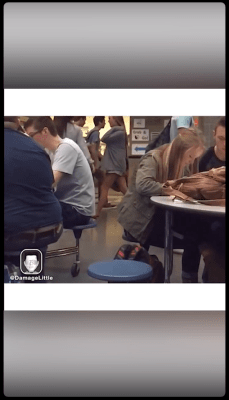









Hope you enjoyed it!
And tell me, have you used Byte? Does it sound tempting to you or do you think TikTok is still the best? Let me know in the comments below, and if you have used it, maybe share some of your favorite bytes with us. We’re always ready for a good laugh here at Hot in Social Media! 🙂
And don’t forget, “say something nice” in the comments, as the comment tab on Byte prompts you to do, which I think is so damn nice!

I mean, who could comment something nasty about that? Awwww!
See also: How can Social Media Improve Your Brand?












