
In today’s fast-paced digital landscape, social media has become an indispensable tool for businesses and individuals alike. However, managing multiple platforms, creating engaging content, and maintaining a consistent online presence can be overwhelming and time-consuming.
This is where social media automation tools come to the rescue, offering a range of features to streamline your social media efforts and maximize your impact.
As the demand for these tools grows, so does the number of options available in the market. To help you navigate this crowded landscape, I’ve conducted an in-depth analysis of the top 18 social media automation tools.
From scheduling and publishing to analytics and team collaboration, these platforms offer a diverse array of features designed to simplify your social media management and boost your online presence.
In this comprehensive review, we’ll explore the pros and cons of each tool, delve into their key features and how often these are developed, and provide honest verdicts to help you determine which solution best fits your unique needs.
Whether you’re a small business owner, a marketing professional, or a social media enthusiast, this guide will equip you with the knowledge to make an informed decision and take your social media strategy to the next level.
Without further ado, here are the top 18 social media automation software:
Top 18 Social Media Automation Tools in 2025
- Sprout Social – ideal for enterprises seeking comprehensive automation of social media workflows and team collaboration
- Buffer – suitable for individuals and small teams looking to automate basic posting schedules with a user-friendly interface
- Hootsuite – best for businesses needing to automate management of multiple social accounts from a centralized dashboard
- Cloud Campaign – Best for marketing agencies managing multiple client accounts
- Later – ideal for visual-centric brands automating their Instagram and Pinterest content calendars
- SocialPilot – best for automating content scheduling across multiple platforms for SMBs
- Agorapulse – suitable for businesses wanting to automate social inbox management and content recycling
- Sendible – suitable for agencies automating client reporting and content sourcing
- MeetEdgar – ideal for content creators looking to automate the recycling of evergreen content
- Loomly – suitable for teams seeking to automate content ideation and approval processes
- Tailwind – best for content discovery and automating posting schedules
- CoSchedule – ideal for marketing teams automating their entire marketing calendar, including social media
- Keyhole – best for automating content curation and Meta post scheduling
- Iconosquare – ideal for brands seeking to automate in-depth analytics for Instagram and Facebook
- Vista Social – best for SMBs looking to automate posting across emerging social platforms
- SocialBee – ideal for automating category-based content scheduling and recycling
- Metricool – best for data-driven marketers automating social media analytics and reporting
- Dash Hudson – ideal for large brands automating visual content performance analysis and scheduling
Sprout Social
Ideal for enterprises seeking comprehensive automation of social media workflows and team collaboration
PRICE
Start at $249
PROS
- Comprehensive scheduling and publishing tools
- Advanced analytics and reporting capabilities
- Powerful social listening and monitoring features
- Intuitive content calendar and team collaboration tools
CONS
- Higher price point compared to some competitors
- Learning curve for new users due to extensive features
- Limited customization options for reports
- No built-in image editing capabilities
Sprout Social is an all-in-one social media management platform founded in 2010 and headquartered in Chicago. It offers a robust suite of tools for scheduling, publishing, analytics, listening, and team collaboration across major social networks.
The platform is designed to help businesses of all sizes streamline their social media efforts and gain actionable insights.
One of Sprout Social’s standout features is its Smart Inbox, which centralizes all social interactions and allows for efficient engagement. The platform’s scheduling capabilities are also top-notch, with options for optimal send times and content categorization.
Sprout Social’s analytics go beyond basic metrics, offering in-depth reports on content performance, audience demographics, and competitive benchmarking.
As for one automation feature worth mentioning, Sprout Social’s ViralPost technology analyzes your audience’s engagement patterns and automatically schedules posts for optimal times to maximize reach and engagement. This takes the guesswork out of posting schedules and helps ensure your content is seen by the largest possible audience.
Top 3 features
- Smart Inbox for centralized social engagement
- Advanced scheduling with ViralPost technology
- Comprehensive analytics and custom reporting
Product development
Sprout Social has a robust development cycle, often releasing major updates quarterly and minor improvements more frequently. They have a dedicated product team that continuously works on enhancing existing features and introducing new ones based on industry trends and customer feedback.
Verdict
User reviews on Capterra (4.4 out of 5) recommend Sprout Social for larger teams and enterprises that need robust analytics and collaboration tools. May be overkill for individuals or small businesses.

Buffer
Suitable for individuals and small teams looking to automate basic posting schedules with a user-friendly interface
PRICE
Start at $5/channel/month
PROS
- Intuitive and user-friendly interface
- Affordable pricing options
- Solid scheduling and publishing tools
- Good for small to medium-sized businesses
CONS
- Limited analytics in lower-tier plans
- Fewer advanced features compared to some competitors
- No social listening capabilities
- Limited team collaboration features
Buffer, founded in 2010 and headquartered in San Francisco, is known for its straightforward approach to social media management. It offers a clean, easy-to-use interface that makes scheduling and publishing content across multiple platforms a breeze. The tool is particularly popular among small to medium-sized businesses and individual marketers.
Buffer’s strength lies in its simplicity and efficiency in content scheduling. It allows users to easily queue up posts for multiple social media platforms and provides a clear overview of upcoming content. While it may lack some of the more advanced features found in enterprise-level tools, Buffer excels at providing a streamlined, no-frills social media management experience.
Buffer’s Pablo image creator is an excellent automation feature and it allows users to quickly create and schedule visually appealing social media images, streamlining the content creation process.
Top 3 Features
- Real-time analytics on post performance, audience insights, and social trends
- Simple and intuitive scheduling interface
- Multi-platform content publishing
Product development
Buffer maintains an agile development process, with new features and updates typically released every few weeks. They are known for their transparency, often sharing their development roadmap and involving users in beta testing of new features.
Verdict
Users rate Buffer (1,005 reviews averaging 4.3 out of 5) as a good choice for individuals and small teams wanting a simple, user-friendly scheduling tool.



Hootsuite
Best for businesses needing to automate management of multiple social accounts from a centralized dashboard
PRICE
Starts at $99/user/month
PROS
- Comprehensive platform supporting multiple social networks
- Robust analytics and reporting capabilities
- Team collaboration features
- Extensive app directory for integrations
CONS
- Steeper learning curve for new users
- Higher pricing compared to some competitors
- Limited post customization for different platforms
- Some users report occasional glitches
Hootsuite is a veteran in the social media management space, founded in 2008 and headquartered in Vancouver, Canada. It offers a wide range of features for scheduling, publishing, monitoring, and analyzing social media content across various platforms. The tool is designed to cater to businesses of all sizes, from small startups to large enterprises.
One of Hootsuite’s standout features is its unified dashboard, which allows users to manage multiple social media accounts from a single interface.
The platform also offers robust team collaboration tools, making it easy for multiple team members to work together on social media campaigns.
Hootsuite’s analytics capabilities are comprehensive, providing detailed insights into social media performance and audience engagement.
Hootsuite’s AutoSchedule feature uses AI to determine the best times to post content for maximum engagement, taking the guesswork out of scheduling and optimizing your social media presence.
Top 3 features:
- Unified social media dashboard
- Advanced team collaboration tools
- Comprehensive analytics and reporting
Product development
Hootsuite has a consistent development schedule, usually rolling out major platform updates quarterly. They also frequently release minor improvements and bug fixes. Their product team actively monitors industry trends and user feedback to inform their development priorities.
Verdict
Users on G2 (4.2 out of 5) on Capterra (4.4 from 3,709 reviews) consider Hootsuite a solid option with comprehensive features, but the interface can be clunky. You should consider alternatives unless you need its specific integrations.



Cloud Campaign
Best for marketing agencies managing multiple client accounts
PRICE
Starts at $49 / month / unlimited users
PROS
- Auto-fill queue automatically populates your calendar with evergreen content
- Recurring drip campaigns for hands-free, scheduled content distribution
- RSS feed automation pulls and schedules fresh content automatically
- AI-powered CaptionAI generates unlimited captions instantly across all client accounts
- Bulk upload and CSV scheduling for efficient multi-post automation
CONS
- Advanced automation features require initial setup and configuration time
- Evergreen content automation works best with established content libraries
- Learning curve for maximizing RSS feed and drip campaign capabilities
Cloud Campaign is a social media automation platform built for marketing agencies that need to keep multiple client feeds active with minimal manual intervention. The platform’s standout automation capabilities include auto-fill queue technology that automatically populates posting schedules with evergreen content, recurring drip campaigns that distribute content sequences on autopilot, and RSS feed automation that curates and schedules fresh industry content without lifting a finger.
For agencies and users managing high-volume content calendars, Cloud Campaign’s automation suite eliminates the daily grind of manual scheduling. The auto-fill queue feature intelligently fills gaps in your content calendar by pulling from your evergreen content library, ensuring client feeds never go dark even when your team is focused on strategic initiatives. Recurring drip campaigns allow you to pre-build content sequences that automatically deploy over weeks or months—perfect for onboarding campaigns, educational series, or seasonal promotions that repeat annually.
Cloud Campaign’s RSS feed automation is a game-changer for agencies providing content curation services. Simply connect relevant industry RSS feeds, set posting frequency and timing rules, and the platform automatically pulls fresh articles, curates them with AI-generated captions, and schedules them across client accounts. This “set it and forget it” approach keeps client feeds populated with timely, relevant content while your team focuses on custom creative and strategy. The bulk scheduling feature supports CSV uploads, enabling agencies to prepare hundreds of posts offline and upload them for automated distribution in minutes.
The platform’s AI automation extends beyond scheduling. CaptionAI generates unlimited social media captions tailored to each client’s brand voice, while the unified social inbox provides AI-suggested replies to comments and messages—accelerating community management response times across all client accounts.
Top 3 Features
- Auto-fill queue and evergreen content automation
- RSS feed automation with AI-generated captions
- Recurring drip campaigns for hands-free scheduling
Verdict
Cloud Campaign boasts a 4.9 star rating (153 reviews) on Capterra and 4.9 (153 reviews) on G2.
Later
Ideal for visual-centric brands automating their Instagram and Pinterest content calendars
PRICE
Start at $16.67/mo
PROS
- Visual content planning and scheduling
- Instagram-focused features
- User-friendly interface
- Hashtag suggestions and analytics
CONS
- Limited support for non-visual platforms
- Basic reporting in lower-tier plans
- No direct posting for Instagram Stories
- Limited team collaboration features
Later was founded in 2014 and based in Vancouver, Canada. It is a social media scheduling and marketing platform with a strong focus on visual content. Later is particularly popular among Instagram users and businesses that prioritize visual storytelling in their social media strategy.
The platform’s visual content calendar is its most notable feature, allowing users to plan and preview their Instagram feed aesthetics. Later also offers tools for discovering user-generated content, managing hashtags, and analyzing post performance.
While it excels in visual content management, it may not be the best choice for businesses that heavily rely on text-based platforms.
Later’s “Best Time to Post” feature analyzes your Instagram account’s historical data to suggest optimal posting times, helping you maximize engagement without manual analysis.
Some users have encountered challenges setting up automatic Instagram scheduling, which can be a drawback for those seeking seamless automation.
Top 3 features
- Visual content calendar and feed planning
- User-generated content discovery
- Instagram-specific tools and analytics
Product development
Later focuses on continuous improvement, with new features and updates typically released on a monthly basis. They place a strong emphasis on enhancing their visual planning tools and Instagram-specific features.
Rating
Users on Capterra and G2 rate Later a 4.5 out of 5, and deem it an excellent for visual-focused brands on Instagram and Pinterest. Not ideal if you need strong support for text-based platforms.



Agorapulse
Suitable for businesses wanting to automate social inbox management and content recycling
PRICE
Start at $49/user/month
PROS
- All-in-one social media management solution
- Powerful social inbox for engagement
- Detailed reporting and analytics
- User-friendly interface
CONS
- Higher pricing for advanced features
- Limited customization options for reports
- No built-in image editing capabilities
- Learning curve for some advanced features
Agorapulse, founded in 2011 and based in Paris, France, is a comprehensive social media management platform that offers a wide range of features for businesses of all sizes. It provides tools for publishing, monitoring, reporting, and team collaboration across multiple social media platforms.
One of Agorapulse’s standout features is its social inbox, which centralizes all social media interactions in one place, making it easy to manage engagement across platforms. The tool also offers robust reporting capabilities, allowing users to generate detailed reports on social media performance. Agorapulse’s user-friendly interface makes it accessible to both beginners and experienced social media managers.
One noteworthy automation feature is Agorapulse’s Queue Categories feature, which allows users to set up content categories with predefined time slots, automating the process of maintaining a diverse and balanced content mix.
Top 3 features
- Unified social inbox for engagement management
- Comprehensive reporting and analytics
- Team collaboration and workflow tools
Product development
Agorapulse maintains a steady development pace, often releasing new features and improvements every 4-6 weeks. They actively seek user feedback and maintain a public roadmap to keep users informed about upcoming features.
Verdict
Rated 4.6 on Capterra out of 710 reviews and 4.5 on G2 based on 924 reviews, Agorapulse is worth trying for its all-in-one functionality and user-friendly interface. Good option for small to medium businesses.



Sendible
Suitable for agencies automating client reporting and content sourcing
PRICE
Start from $29/user/month
PROS
- Customizable dashboard for multiple clients
- Strong content suggestion features
- Integrated CRM functionality
- Robust reporting capabilities
CONS
- Interface can be overwhelming for beginners
- Some users report occasional bugs
- Limited direct publishing options for Instagram
- Higher pricing for advanced features
Sendible, founded in 2009 and based in London, UK, is a social media management platform designed with agencies and multi-client businesses in mind. It offers a wide range of features for content scheduling, engagement, and reporting across multiple social media platforms.
One of Sendible’s key strengths is its customizable dashboard, which allows users to create tailored views for different clients or team members. The platform also offers strong content suggestion features, helping users discover relevant content to share.
Sendible’s integrated CRM functionality is particularly useful for businesses managing multiple client relationships.
Sendible’s Smart Queues feature allows users to automatically recycle and repost evergreen content, ensuring a consistent flow of posts without manual rescheduling.
Top 3 features
- Customizable multi-client dashboard
- Content suggestion and curation tools
- Integrated CRM functionality
Product development
Sendible follows an agile development methodology, typically releasing updates and new features every 2-4 weeks. They maintain a public roadmap and actively engage with their user community to prioritize development efforts.
Verdict
Users rate Sendible 4.6 out of 5 on Capterra and find it good for agencies, but may have some overlap with the earlier Sendible entry. Consider if you need its specific features.



MeetEdgar
Ideal for content creators looking to automate the recycling of evergreen content
PRICE
Start at $24.91/month
PROS
- Automated content recycling
- Category-based scheduling
- A/B testing for social media posts
- User-friendly interface
CONS
- Limited platform support compared to some competitors
- Basic analytics and reporting
- No social listening features
- Higher pricing for small businesses
MeetEdgar MeetEdgar, founded in 2014 and based in Austin, Texas, is a social media scheduling tool that stands out for its focus on content recycling and automation. It’s designed to help users maintain a consistent social media presence without constantly creating new content.
The platform’s key feature is its ability to automatically recycle and repost content from a user’s library, ensuring that social media feeds remain active and engaging. MeetEdgar also offers category-based scheduling, allowing users to maintain a diverse content mix. While it may lack some of the more advanced features of larger platforms, it excels in its niche of content automation.
As for automation, MeetEdgar’s content recycling system automatically reposts your best-performing content, ensuring your social media feeds stay active with minimal manual input.
Top 3 features
- Automated content scheduling and recycling
- AI assistant
- A/B testing for social media posts
Product development
MeetEdgar focuses on refining its core functionality, with major updates typically released quarterly. They also roll out minor improvements and bug fixes more frequently, often based on user feedback.
Rating
MeetEdgar scores 4.7 (39 reviews) on Capterra and 4.2 (52) on G2 with fewer reviews than most competitors. Try it if content recycling is a priority. Limited platform support compared to competitors.



Loomly
Suitable for teams seeking to automate content ideation and approval processes
PRICE
Start at $32/user/month
PROS
- Intuitive content calendar interface
- Post ideas and inspiration features
- Collaboration tools for teams
- Affordable pricing options
CONS
- Limited direct publishing options for some platforms
- Basic analytics compared to some competitors
- No social listening features
- Limited integration options
Loomly, founded in 2016 and based in Los Angeles, California, is a social media management platform that focuses on streamlining the content creation and approval process.
Loomly is designed to help teams collaborate effectively on social media campaigns and maintain a consistent brand voice across platforms.
The platform’s standout feature is its intuitive content calendar interface, which provides a clear overview of upcoming posts across multiple platforms. Loomly also offers post ideas and inspiration features, helping users overcome creative blocks.
While it may lack some of the more advanced features of larger platforms, it excels in team collaboration and content planning.
As an automation tool, Loomly’s Post Ideas feature automatically generates content suggestions based on trending topics, holidays, and your brand’s social media history, helping to keep your content fresh and relevant.
Top 3 features
- Intuitive content calendar
- Post ideas and inspiration tools
- Team collaboration and approval workflows
About the company
Loomly has a consistent development cycle, usually releasing new features and improvements monthly. They maintain a public changelog and actively seek user input to guide their product development.
Rating
On Capterra, Loomly scores 4.7 (492 reviews) and 4.6 out of 1,585 reviews on G2, with users praising the tool and marking it as a go-to option thanks to its content suggestions and approval workflows. May lack some advanced features of competitors.



Tailwind
Best for content discovery and automating posting schedules
PRICE
Free plan available
PROS
- Specialized features for Pinterest and Instagram
- Smart scheduling based on optimal times
- Content discovery and curation tools
- User-friendly interface
CONS
- Limited support for other social platforms
- Basic reporting capabilities
- No social listening features
- Can be pricey for individual users
Tailwind, founded in 2011 and based in Oklahoma City, is a social media management tool that specializes in visual platforms, particularly Pinterest and Instagram.
It offers a range of features designed to optimize content performance on these platforms, making it an excellent choice for businesses with a strong visual marketing focus.
The platform’s key strength lies in its smart scheduling capabilities, which use AI to determine the best times to post for maximum engagement. Tailwind also offers robust content discovery and curation tools, helping users find and share relevant content in their niche.
While its focus on visual platforms may limit its appeal for some users, it excels in its specialized area.
Tailwind’s SmartLoop feature for Pinterest automatically repins your best-performing pins at optimal times, ensuring consistent visibility and engagement.
Top 3 Features
- Smart scheduling for Pinterest and Instagram
- Content discovery and curation tools
- Visual marketing optimization features
Product development
Tailwind regularly updates its platform, with new features and improvements typically released every 4-6 weeks in their changelog. They focus heavily on enhancing their Pinterest and Instagram tools based on platform changes and user needs.
Verdict
Tailwind scores 4.4 out of 5 on Capterra and is a great choice for Pinterest and Instagram-focused marketers. Limited usefulness for other platforms.



CoSchedule
Ideal for marketing teams automating their entire marketing calendar, including social media
PRICE
Free plan available
PROS
- Comprehensive marketing calendar
- Integration with various marketing tools
- Task management and team collaboration features
- Content optimization suggestions
CONS
- Steeper learning curve for new users
- Higher pricing compared to some competitors
- Limited social listening capabilities
- Some users report occasional performance issues
CoSchedule, founded in 2013 and based in Bismarck, North Dakota, is a comprehensive marketing management platform that includes robust social media scheduling features. It’s designed to help marketing teams plan, organize, and execute their entire marketing strategy, including social media campaigns.
The platform’s standout feature is its comprehensive marketing calendar, which provides a bird’s-eye view of all marketing activities, including social media posts. CoSchedule also offers strong integration capabilities with various marketing tools, making it a good choice for businesses looking to centralize their marketing efforts. While it may be more complex than pure social media management tools, it offers powerful features for teams managing multi-channel marketing campaigns.
CoSchedule’s ReQueue feature intelligently fills gaps in your social media schedule with your best-performing evergreen content, ensuring consistent posting without manual rescheduling.
Top 3 features
- Comprehensive marketing calendar
- Task management and team collaboration tools
- Content optimization suggestions
Product development
CoSchedule maintains a steady development pace, often releasing new features and updates every 4-6 weeks. They have a public roadmap and actively engage with their user community to inform their development priorities.
Verdict
Rated 4.4 on Capterra and G2, CoSchedule is good for marketing teams wanting to integrate social media with other marketing activities. Learning curve can be steep.



Keyhole
Best for automating content curation and Meta post scheduling
PRICE
Start at $89/user/month
PROS
- Comprehensive real-time analytics across multiple platforms
- Robust hashtag and keyword tracking capabilities
- Influencer identification and analysis tools
- Sentiment analysis for brand mentions
- User-friendly interface with customizable dashboards
CONS
- Higher pricing compared to some competitors, potentially limiting for small businesses
- Primarily focused on Twitter, Instagram, and Facebook, with limited support for other platforms
- Some users report a steep learning curve
- Customer support response times can be slow
Keyhole is a social media monitoring and analytics platform founded in 2013 by Saif Ajani and Minaz Abdulla. The company evolved from Assetize, a marketplace for buying and selling Twitter accounts, pivoting to focus on social media analytics and monitoring.
Keyhole is adept at understanding audience sentiment. Its real-time tracking capabilities enable agencies to respond quickly to trends and engage with their audience effectively.
Keyhole’s stellar automation feature is its ViralPost technology, which analyzes audience engagement patterns to automatically schedule posts at optimal times for maximum reach and engagement, taking the guesswork out of posting schedules and helps ensure content is seen by the largest possible audience.
Top 3 features
- Real-time hashtag and keyword tracking
- Influencer and campaign monitoring
- AI-driven sentiment analysis
Company overview
Keyhole maintains a consistent development cycle, typically releasing new features and improvements on a monthly basis. They actively seek user feedback and maintain a public roadmap to keep users informed about upcoming features.
The company focuses on enhancing its core functionalities, particularly in areas of analytics, influencer tracking, and automation capabilities.
Verdict
Keyhole scores 4.3 out of 5 on G2 and it’s positioned as a powerful tool for businesses seeking comprehensive social media analytics and monitoring, especially those focused on Twitter, Instagram, and Facebook. However, its higher price point and learning curve may make it less suitable for small businesses or those needing broader platform support.



Iconosquare
Ideal for brands seeking to automate in-depth analytics for Instagram and Facebook
PRICE
Start at €49/month for 5 profiles
PROS
- In-depth Instagram and Facebook analytics
- Competitor benchmarking
- Content performance tracking
- User-friendly interface
CONS
- Limited support for other social platforms
- Higher pricing compared to some competitors
- Basic scheduling features
- No social listening capabilities
Iconosquare was founded in 2011 and based in Limoges, France, and it is a social media analytics and management platform with a strong focus on Instagram and Facebook. The automation tool offers detailed insights into account performance, audience engagement, and content effectiveness.
The platform’s key strength lies in its comprehensive analytics capabilities, providing users with in-depth data on their social media performance.
Iconosquare also offers competitor benchmarking features, allowing users to compare their performance against industry peers. While its focus on Instagram and Facebook may limit its appeal for some users, it excels in providing detailed insights for these platforms.
Iconosquare’s Best Time to Post feature analyzes your audience’s behavior to automatically suggest optimal posting times, maximizing the reach and engagement of your content.
Top 3 Features
- In-depth Instagram and Facebook analytics
- Competitor benchmarking tools
- Content performance tracking
Product development
Iconosquare maintains a consistent development cycle, usually releasing major updates quarterly and minor improvements more frequently. They place a strong emphasis on enhancing their analytics and reporting capabilities.
Verdict
Iconosquare got a 4.4 out of 5 on Capterra, and it is recommended for deep Instagram and Facebook analytics. Limited support for other platforms.
![]()
![]()
![]()
Vista Social
Best for SMBs looking to automate posting across emerging social platforms
PRICE
Start at $39/user/month
PROS
- Comprehensive set of features at an affordable price
- Strong social listening and review management capabilities
- User-friendly interface
- Supports a wide range of social media platforms
CONS
- Relatively new in the market compared to some competitors
- Mobile app could use improvements
- Limited advanced analytics compared to some enterprise-level tools
- Customer support response times can be inconsistent
Vista Social is a social media management platform founded in 2022 by Brittany Garlin. The company aims to provide a modern solution for managing present-day social media channels.
Vista Social’s automation feature highlight is its Smart Publisher, which uses AI to suggest optimal posting times and content ideas based on your audience’s engagement patterns and trending topics in your industry.
Vista Social is an excellent choice for businesses of all sizes looking for a comprehensive social media management tool at an affordable price point. Its range of features and user-friendly interface make it a strong contender in the market, especially for those who value social listening and review management capabilities.
Top 3 features
- Publishing and scheduling across multiple platforms
- Social listening and brand monitoring
- Analytics and custom reporting
Product development
Vista Social maintains a rapid development cycle, often releasing new features and improvements every 2-3 weeks in the product changelog. They have a public roadmap and actively engage with their user community to prioritize development efforts.
Verdict
Vista Social is rated favorably with a 4.8 score out of 718 reviews on G2, and it is worth trying as an affordable all-in-one solution. Still relatively new compared to some competitors.



SocialBee
Ideal for automating category-based content scheduling and recycling
PRICE
Starting $24/user/month
PROS
- Category-based content scheduling
- Content recycling features
- Affordable pricing for small businesses
- Integration with Canva for easy graphic creation
CONS
- Limited analytics compared to some competitors
- Fewer supported social media platforms
- No built-in social listening tools
- Limited team collaboration features
SocialBee is a social media management tool founded in 2016 by Romanian Ovi Negrean. The company focuses on providing an affordable and efficient solution for small businesses and solopreneurs.
At the core of its automation capabilities is the AI-powered Social Media Copilot, which can generate an entire social media strategy based on a few guided questions about your brand. This feature determines the best social networks for your brand, devises an ideal content mix, establishes content categories, creates a posting plan, sets a schedule, and even generates social media posts to fill out your content categories.
Additionally, SocialBee provides automated content curation through RSS functionality, allowing users to automatically discover and share relevant articles with their audience. The platform’s content categorization and rotation ensure a diverse and maintainable posting schedule, while its post lifecycle management feature automatically removes time-sensitive content to keep social media feeds current.
There’s also auto-scheduling based on audience activity to optimize engagement, and its evergreen posting feature automatically reshares top-performing content
Top 3 features
- Category-based content scheduling
- Content recycling and evergreen posting
- Integration with Canva and Unsplash
Product development
SocialBee regularly updates its platform, typically releasing new features and improvements every 4-6 weeks. They maintain an active blog and social media presence to keep users informed about new features and best practices. Socialbee’s product roadmap for 2024 is also worth keeping an eye on.
Verdict
SocialBee is rated 4.8 out of 5 on G2 (429 reviews) and may be a good choice for small businesses and solopreneurs looking for an affordable social media management tool with strong content organization and recycling features. However, those needing advanced analytics or support for a wide range of platforms may need to look elsewhere.



Metricool
Best for data-driven marketers automating social media analytics and reporting
PRICE
Free plan available
PROS
- Comprehensive analytics and reporting
- Real-time monitoring of social media performance
- Competitive analysis features
- Affordable pricing options
CONS
- User interface can be complex for beginners
- Limited content creation tools
- Fewer integrations compared to some competitors
- Some users report occasional glitches
Metricool is a social media analytics and management tool founded in 2015 by Juan Pablo Tejela. The company focuses on providing detailed analytics and insights for social media marketers.
Metricool’s automation features focus on streamlining social media management through several key functionalities. The Autolists feature allows users to group and schedule posts for automatic publication, useful for recycling content or maintaining a consistent posting schedule.
The Smart Schedule function is another great automation feature that analyzes your audience’s behavior and automatically suggests the best times to post on each platform for maximum engagement. Their AI-powered tool can assist in generating social media strategies, including network selection, content planning, and post creation.
The platform also offers automated content curation via RSS feeds, smart scheduling for optimal posting times, and automated analytics reporting. Additional features include centralized inbox management for multiple platforms and automated tracking of hashtags and competitor performance.
While these features aim to reduce manual effort in social media management, users should note that the effectiveness of automation tools can vary depending on individual needs and the specific nuances of their social media strategy.
Top 3 features
- Social media scheduling
- Google Analytics integration
- Advertising performance tracking
Product development
Metricool maintains a steady development pace, releasing updates and new features every 4-6 weeks. They actively communicate with users through their blog and social media channels about new features and improvements.
Verdict
Metricool scores 4.6 out of 5 on G2 (64 reviews) which shows that it’s pretty newish on the market. However, it’s a good choice for data-driven marketers who prioritize detailed analytics and competitive analysis. Its comprehensive reporting capabilities make it stand out, but those looking for more robust content creation and management tools might need to supplement it with other solutions.



Dash Hudson
Ideal for large brands automating visual content performance analysis and scheduling
PRICE
Starting at $499/month
PROS
- Advanced AI-powered analytics and insights
- Strong focus on visual content performance
- Robust influencer management tools
- Comprehensive e-commerce integrations
CONS
- Higher pricing point, potentially limiting for small businesses
- Steep learning curve due to advanced features
- Primary focus on visual platforms may not suit all businesses
- Limited support for some smaller social media platforms
Dash Hudson is a visual marketing software company founded in 2015 by Thomas Rankin and Tomasz Niewiarowski. The company specializes in AI-powered solutions for visual content strategy and performance analysis.
Dash Hudson’s standout automation feature is its Vision AI technology, which analyzes visual content to predict performance and engagement, automatically suggesting the best images and videos to use in your campaigns.
Its advanced AI-powered features provide unique insights, but its higher price point and complexity may not be suitable for smaller businesses or those with limited visual content needs.
Top 3 features
- AI-powered visual content performance prediction
- Influencer discovery and management
- E-commerce integration and ROI tracking
Product development
Dash Hudson follows an agile development approach, often releasing new features and improvements every 4-6 weeks in their newsroom. They focus on enhancing their AI capabilities and adapting to changes in visual-centric social media platforms.
Verdict
Dash Hudson is rated 4.7 out of 5 on G2 (324 reviews) and the agreement is that the automation tool is an excellent choice for large brands and agencies that heavily focus on visual content, particularly in the fashion, beauty, and lifestyle industries.



Conclusion
When comparing these social media automation tools, each has its own strengths and focus areas. Sprout Social stands out for its comprehensive features and robust analytics, but comes at a higher price point. Buffer is known for its user-friendly interface and affordable pricing, making it popular among small businesses.
Hootsuite offers a wide range of integrations and is suitable for managing multiple social accounts, though some users find its interface less intuitive.
Later specializes in Instagram management with strong visual scheduling tools. SocialPilot provides good value for small to medium businesses with its bulk scheduling features.
Agorapulse is praised for its social inbox management and content recycling capabilities.
Sendible offers customizable dashboards ideal for agencies managing multiple clients. MeetEdgar focuses on content recycling and automation, making it great for maintaining a consistent posting schedule. Loomly provides content suggestions and approval workflows, enhancing team collaboration.
Tailwind specializes in Pinterest and Instagram scheduling, offering unique features for these platforms. CoSchedule integrates social media management with broader marketing calendars. Keyhole offers strong social listening and analytics features. Iconosquare provides in-depth analytics for Instagram and Facebook.
Vista Social is an affordable option with a good range of features for its price. SocialBee emphasizes category-based posting and content recycling. Metricool offers strong analytics and competitive analysis features. Dash Hudson focuses on visual content performance analysis, particularly suited for large brands in fashion and lifestyle industries.
In terms of pricing, Buffer and SocialPilot tend to be more affordable, while Sprout Social and Hootsuite are on the higher end. Ease of use varies, with Buffer and Later often cited as more user-friendly, while tools like Hootsuite and Sprout Social may have a steeper learning curve due to their extensive features. Automation capabilities are strong in tools like MeetEdgar and SocialBee, while analytics shine in Sprout Social and Iconosquare.
We’ve reviewed 18 of the best social media automation tools to help you succeed in 2025. As always—if I’ve missed your favorite tool… please email us your suggested tool and explain why you love it.Feel free to explore the best social media management software and the best social media analytics tools for your team or marketing agency.


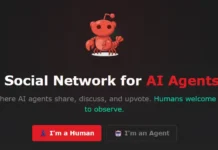





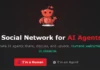



SocialPilot
Best for automating content scheduling across multiple platforms for SMBs
PRICE
Start at $25.50/user/month
PROS
CONS
SocialPilot, founded in 2014 and based in Ahmedabad, India, is a social media management tool that offers a good balance of features and affordability. The automation tool is particularly well-suited for small to medium-sized businesses and agencies managing multiple client accounts.
The platform offers robust scheduling capabilities, including bulk scheduling and content curation features. SocialPilot also provides client management tools, making it easy for agencies to manage multiple accounts. While it may lack some of the more advanced features of enterprise-level tools, it offers good value for its price point.
One stellar automation feature of SocialPilot is its content curation feature, which automatically suggests relevant content based on keywords and interests, helping users maintain a steady stream of engaging posts.
Top 3 features
Product development
SocialPilot regularly updates its platform, typically releasing new features and improvements on a monthly basis. They maintain a public roadmap and actively seek user feedback to guide their development priorities.
Rating
Social Pilot is rated 4.4 stars (365 reviews) on Capterra and 4.5 (761) on G2, and users find the automation tool worth trying, especially for small businesses and agencies looking for an affordable option with solid features.