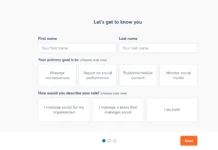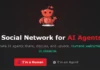Whether you’re back in the classroom or you’re still teaching remotely, you need some tools to make your students’ learning experience more efficient and effective. Tools that will also help you monitor their progress, assess their knowledge, and grade their work.
One type of tool you shouldn’t miss is an online quiz maker for teachers. It can help you evaluate and grade your students with ease and access in-depth reports useful for improving your teaching.
If you want to find the best online quiz maker for teachers, or rather the most suitable one in your situation, stay tuned. We’re positive you’ll find at least one test maker for teachers that you’ll absolutely love!
Here are some of our favorite online quiz maker solutions that every teacher should utilize this year.
ProProfs Quiz Maker
Typeform
ClassMarker
Online Quiz Creator
Testmoz
Kahoot!
Exam Testing
SurveySparrow
Top 8 Online Quiz Makers for Teachers
1. ProProfs Quiz Maker

ProProfs Quiz Maker is a very user-friendly quiz builder for making quizzes, tests, and exams from scratch or with ready-made templates. There are 100,000+ pre-built quizzes that you can customize and 100+ themes to make your quizzes look professional.
You can use this cloud-based online quiz maker to create surveys, scored quizzes, and personality quizzes. To make them more engaging and interactive, you can add images, videos, and presentations.
The best part about this freemium online course builder is its delightful reports and analytics features. You can track your learners to see who took your quiz and when, how much time they needed to complete it, how they scored, and more.
Advanced performance reports will show you any knowledge gaps that need closing to help you better understand where your students need further assistance.
You can automate grading and feedback to save time, and you can leverage 100+ settings for securing your quizzes and preventing cheating.
2. Typeform

Are you looking for a great math quiz maker for teachers?
Typeform is an intuitive online quiz maker for boosting learner engagement and knowledge retention and making learning fun, and they offer math quiz templates as well.
You can start fresh or use ready-to-go quiz templates that you can customize and personalize. You can enrich them with images, videos, and GIFs, add branching scenarios, track quiz performance, and automate scoring.
One of the best features of this tool is the Calculator, which allows you to present different questions to students based on their scores. So, those with higher scores will need to answer more difficult questions to proceed, and vice versa.
Another excellent functionality is the Logic Jump feature. It enables you to give your students a “thumbs up” as they go or lend them a helping hand if they get stuck.
3. ClassMarker

ClassMarker is a free online quiz maker for teachers (there are premium features for businesses) and doesn’t require any downloads, as it’s web-based.
You can use it to create quizzes, tests, exams, and online courses. It comes with a wide range of features for creating question banks, setting time limits, the number of attempts, pass marks, and more.
You can also add multimedia, randomize questions, give instant feedback, automate grading, customize certificates of achievement, and reuse questions across tests.
The tool gives you insightful statistics on student performance and even gives you tips for coming up with great quiz questions.
4. Online Quiz Creator

Online Quiz Creator is, as its name suggests, an easy-to-use online quiz creator for teachers that helps boost engagement with gamification elements and social features.
There’s a leaderboard for every quiz, test, or assessment that displays rankings and statistics, motivating your students to push harder and score higher than their peers. It makes learning fun and engaging, which improves knowledge retention.
This tool lets you create images, text, and multiple-choice questions. You can also spruce things up with multiple right answers and a timer.
5. Testmoz

With Testmoz, you can also create quizzes and tests for assessing your students. You can add graded and ungraded questions, import questions from your existing tests and quizzes, create question banks, randomize questions and answer choices, and customize everything with drag-and-drop features.
You can upload images, videos, files, and math equations, as well as set time limits and test-attempts limits. Every question can also include an explanation that your students can review upon completion.
Testmoz automatically grades your students and generates insightful reports. It shows every student’s score, answers, the time it took, and overall performance. It also provides you with a score histogram.
You can make manual adjustments to scores as well and provide feedback on every response. As you can see, this is a feature-rich tool, and more functionalities are added frequently.
6. Kahoot!

Kahoot! is a game-based online interactive quiz maker for teachers that fosters creativity, makes learning fun, and helps students practice for their tests and exams.
It’s available as a mobile app where students can access quizzes designed like games called Kahoot. All you need to do to create a game in this quiz maker app for teachers is add questions and answers, toggle correct and incorrect answers, enrich them with images and videos, and host the game live or send a link to your students.
There’s a question bank that you can use, and you can mix quiz questions with slides, polls, and puzzles.
You can set time limits or avoid them altogether if you want to focus on accuracy. When your students need to practice for final tests, you can allow them to play Kahoot in team mode.
7. Exam Testing

Exam Testing is a user-friendly tool for creating online exams, tests, and assessment quizzes to help your students practice for their final tests.
It offers a question bank with a variety of question types, many customization features, and a real-time exam monitor for tracking your students’ performance.
It lets you upload Excel spreadsheets with existing questions to author your quizzes, tests, and exams offline. You can also add difficulty levels for every quiz, customize certificates, and leverage comprehensive analytics reports.
The best part about this online quiz maker is its security features. Apart from preventing unauthorized access to your tests and quizzes, it also prevents cheating. If a student uses the copy-and-paste function or takes a screenshot during an active session, you’ll be notified automatically.
8. SurveySparrow
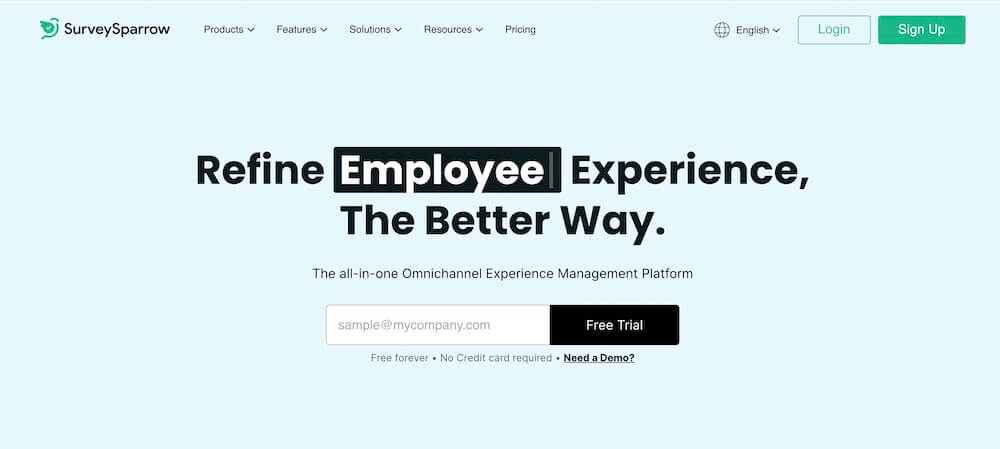
SurveySparrow is an experience management platform that helps you refine employee and customer experience by helping you gather feedback. With SurveySparrow, you can quickly create surveys, send them to your contacts, and track the responses. You can also analyze the data to see how your business is performing.
SurveySparrow is a great way to improve your business’s performance and keep your employees and customers happy. With its easy-to-use interface and powerful analysis tools, SurveySparrow is the perfect platform for gathering feedback.
These online quiz makers for teachers have similar capabilities, but each offers something unique that makes it stand out. So, try them for free or ask for a demo to see which one is the right fit for you before making any commitments.
We hope you’ve found YOUR best quiz creator for teachers among these ones in our top 8!
See also: How can I make work at home fun?