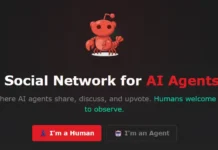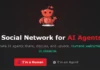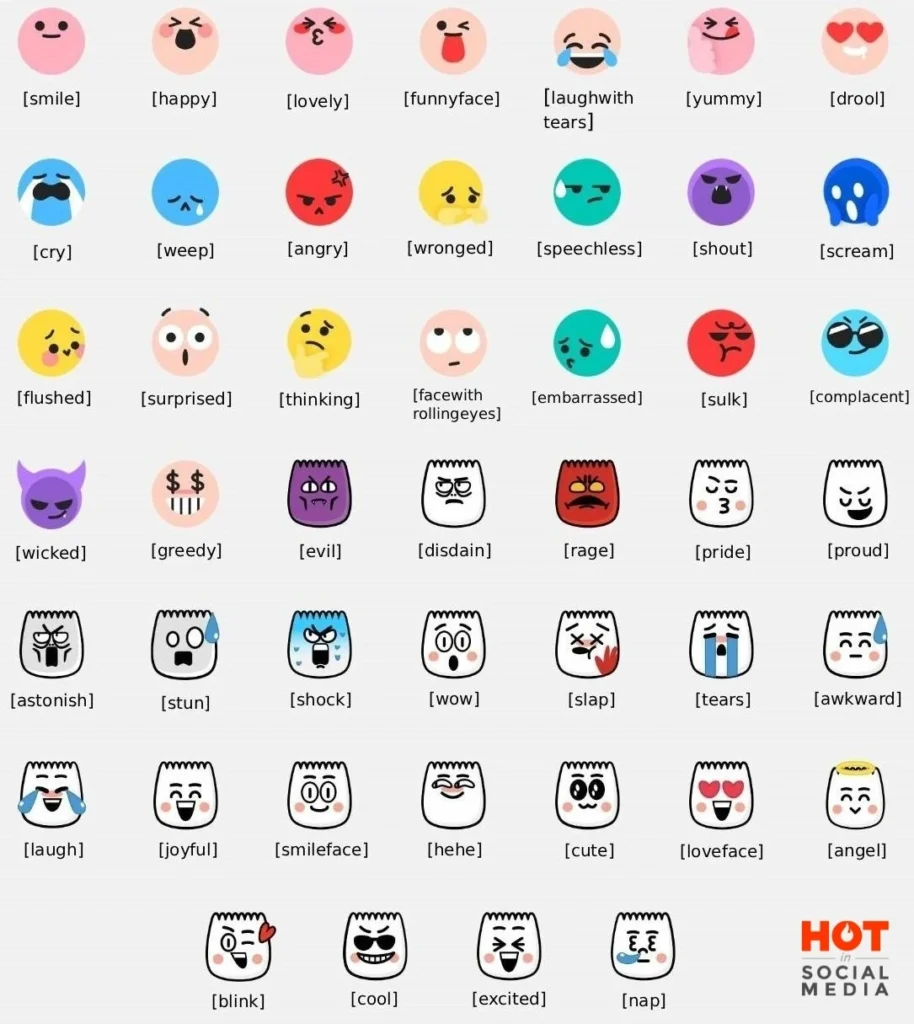
Most people use TikTok’s regular emoji keyboard, but there’s a hidden set of TikTok emoji codes you can type between square brackets with codes like [smile] or [cool]. These emojis only show up inside TikTok comments and captions, but do they still work in 2025? Briefly, yes, for most people, but if you’re having any trouble getting them to work, you can check out some troubleshooting tips at the end of the article. But first, let’s check out the complete list of TikTok emoji codes that you can type in to get hidden emojis uncovered.
Secret TikTok Emoji Codes
 | [smile] Basic friendly reaction. |
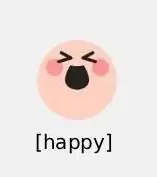 | [happy] Warm, polite tone. |
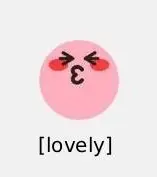 | [lovely] When you love someone’s post. |
 | [funnyface] Playful or joking comment. |
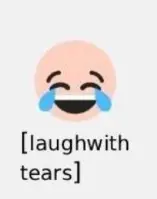 | [laughwithtears] Laughing too hard moment. |
 | [yummy] Food or thirst trap reaction. |
 | [drool] Something irresistible. |
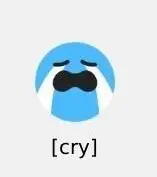 | [cry] Emotional or laughing-so-hard cry. |
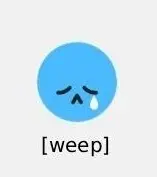 | [weep] Genuine sadness. |
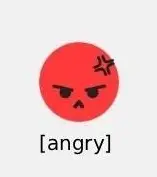 | [angry] Annoyed or fake outrage. |
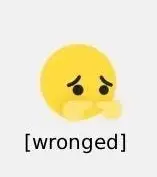 | [wronged] Feeling unfairly treated. |
 | [speechless] No words for what you saw. |
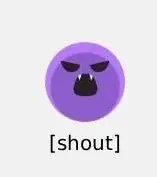 | [shout] Screaming in shock. |
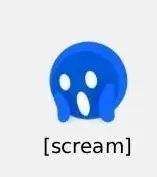 | [scream] Dramatic frustration or exhaustion. |
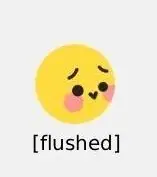 | [flushed] Embarrassed or shy. |
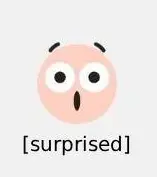 | [surprised] Didn’t see that coming. |
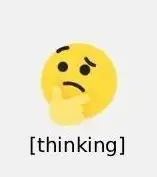 | [thinking] Questioning something. |
 | [facewithrollingeyes] Eye-roll moment. |
 | [embarrassed] Awkward laugh or embarrassment. |
 | [sulk] Mild disappointment. |
 | [complacent] Smug satisfaction. |
 | [wicked] Mischievous tone. |
 | [greedy] Wanting something badly. |
 | [evil] Playful villain energy. |
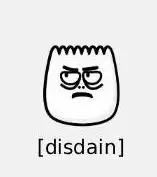 | [disdain] Unimpressed or annoyed. |
 | [rage] Pure anger or chaos. |
 | [pride] Quiet self-satisfaction. |
 | [proud] Flirty or smug confidence. |
 | [astonish] Can’t believe it. |
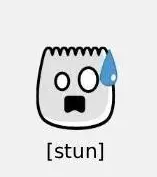 | [stun] Mind blown moment. |
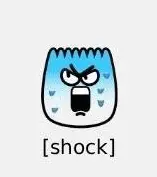 | [shock] Speechless surprise. |
 | [wow] Extreme amazement. |
 | [slap] Facepalm or disbelief. |
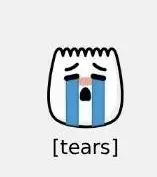 | [tears] Bittersweet laugh/cry mix. |
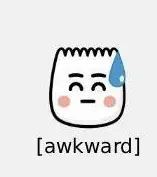 | [awkward] Uncomfortable vibe. |
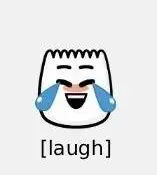 | [laugh] Classic TikTok laugh. |
 | [joyful] Genuinely happy energy. |
 | [smileface] Simple, polite smile. |
 | [hehe] Small laugh, playful reply. |
 | [cute] Adorable or heartwarming post. |
 | [loveface] Overwhelming affection. |
 | [angel] Innocent or jokingly “good” comment. |
 | [blink] Wink or teasing tone. |
 | [cool] Confident or smooth reaction. |
 | [excited] Can’t contain enthusiasm. |
 | [nap] Bored or sleepy vibe. |
Tap any code to copy it. TikTok replaces it with its own emoji once you post a comment or caption.
And now to some troubleshooting. In testing out the codes, I’ve noticed they weren’t working on my older phone, a Samsung Galaxy A32. I typed in the code [smile] in the comments, hit enter, and no emoji appeared. Instead, the text between square brackets was posted in the comments.
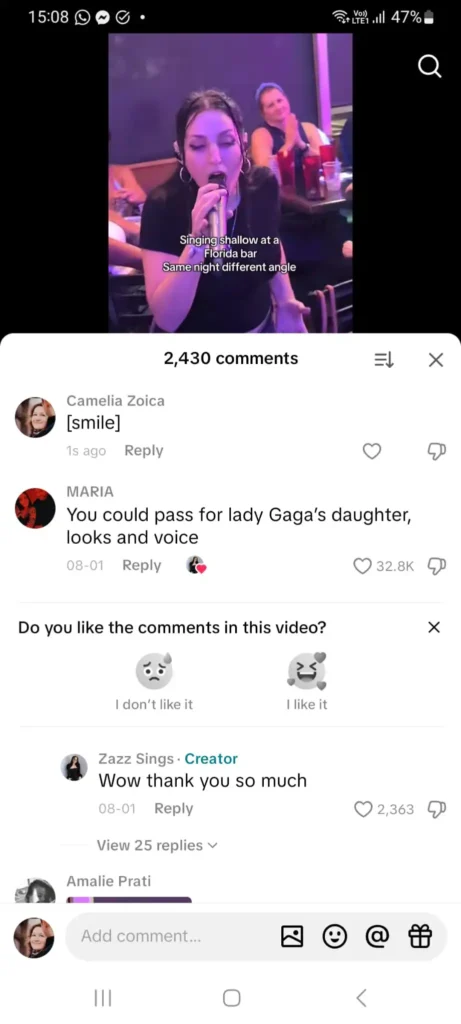
I then tested it on my husband’s OnePlus 7 Pro, and it worked both from his personal TikTok account and from my own account when I logged on his phone.
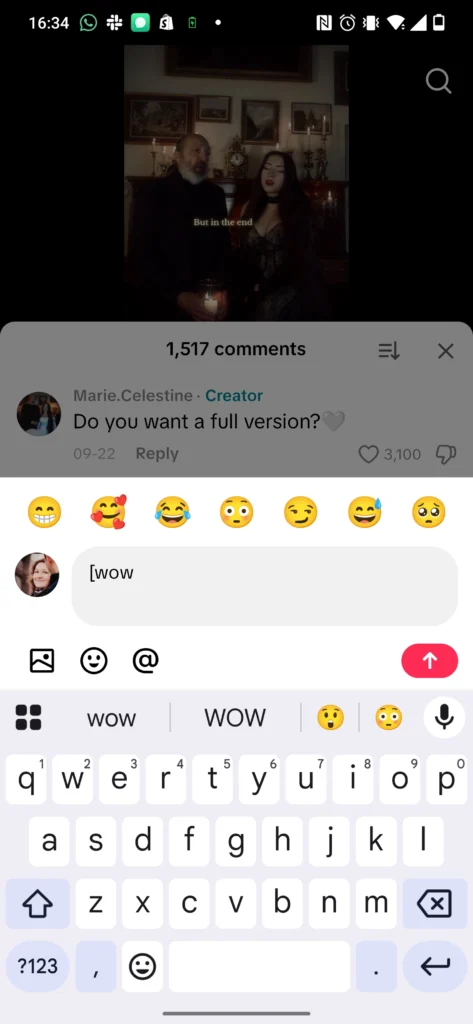
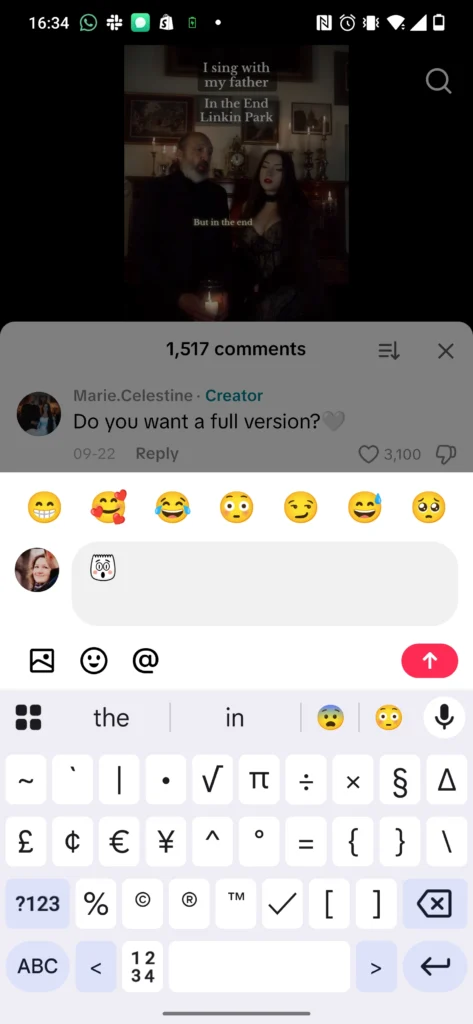
So it was clearly something with my phone or the TikTok app on my phone. Here are the tips I tried:
TikTok Emoji Codes Troubleshooting
1. You’re typing them in the wrong spot
TikTok secret emojis only work inside TikTok’s own comment or caption box.
If you try them in:
- Direct messages
- Your bio
- Any other app (Notes, WhatsApp, etc.)
…TikTok won’t convert them into emojis. They’ll just stay as [smile] or [cry].
Try typing [smile] directly in a TikTok comment under a video and hit post. It should auto-convert after you publish.
2. App version problem
Some Android users report that older TikTok versions stop recognizing the bracket codes.
Go to Play Store → TikTok → Update.
After updating, restart the app, then test one or two codes again.
3. Regional variations or VPN problems
TikTok quietly tests features region-by-region.
Hidden emojis appear in most regions now, but a few builds — especially on mid-range Android models — lag behind. If your account was created recently or tied to a different country’s Play Store, you might not have the same emoji set yet. Likewise, if you use a VPN and are logged in in a different country, you might not have access to some features. Turn off the VPN to see if anything changes.
4. Keyboard or auto-correction interference
Samsung’s keyboard sometimes tries to autocorrect [smile] into something else, or adds a space that breaks the code.
Quick test:
- Type
[smile]slowly. - Make sure there’s no space between the brackets and letters.
- If your keyboard keeps “fixing” it, temporarily switch to Gboard (Google Keyboard).
5. TikTok bugs or cache issues
If none of the above help:
- Open TikTok → Profile → Menu → Settings & Privacy → “Free up space” → Clear cache.
- Restart your phone.
- Log out and back in.
- Reinstall the app if the problem persists, and restart your phone.
Sometimes this forces TikTok to reload the emoji library.
6. Try from a different account or device
If possible, try from a different account or device to see if the problem with TikTok emoji codes is isolated to your account or device. This is what allowed me to pinpoint that it’s definitely not a regional problem, but rather a device problem.
Sadly, none of it worked for me, so it may be that my phone is just too old. If you find yourself in the same situation, it might be of some consolation to you that, although you might not be able to see the TikTok secret emojis on your device, if you type in the emoji codes, there’s a high chance that other people will see your emojis. When I typed in the [laughwithtears] code on my phone, it showed up as text, but when I logged into my husband’s account, I could see the hidden emoji.
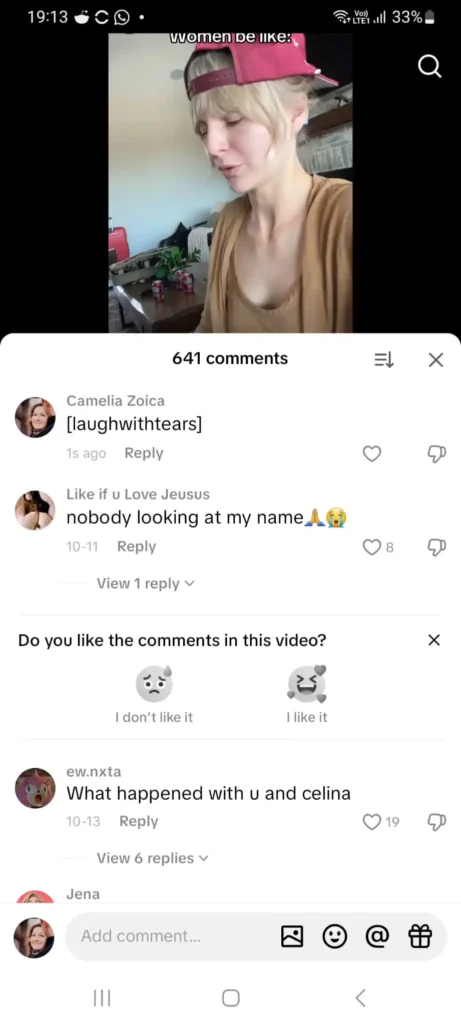
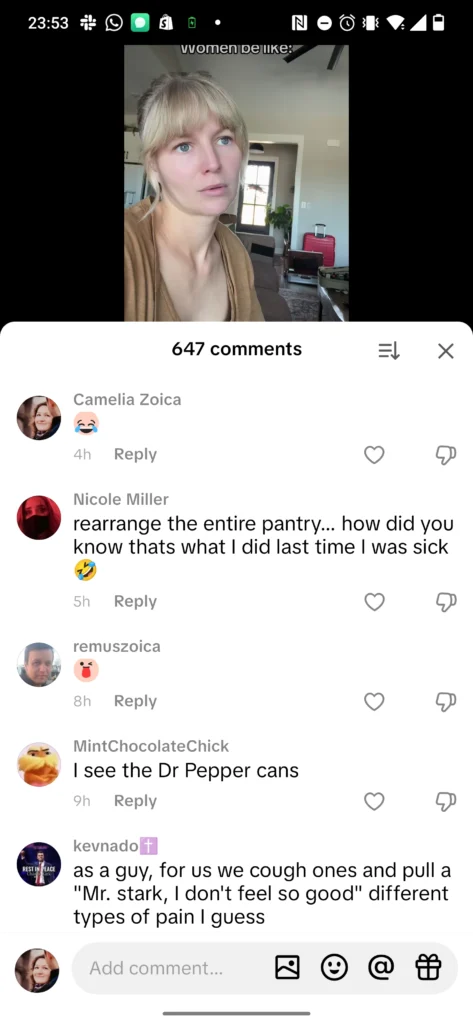
If you’ve had positive or negative experiences with the hidden TikTok emoji codes, share this article on your social media and write about your experience. Perhaps you can help others who are experiencing similar issues as well.
See also: Top 30+ Most Liked TikToks this year